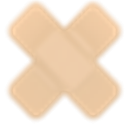 Stop dreading Microsoft’s Patch Tuesday every month and finally take control of your patching… Created by Cocobolo Software, LLC. Stop dreading Microsoft’s Patch Tuesday every month and finally take control of your patching process! Whether you’re responsible for just 50 computers or more than 1000 computers, BatchPatch will save you a LOT of time. No more logging on to each computer to initiate the update installation. No more manually rebooting each machine and launching numerous ping windows to keep track of the reboot process. Finally, an app that lets you load a list of computers, and then kick off the Windows update installation and reboot process on all of them, simultaneously. You can now sit back, relax, and watch your computers update themselves….
Stop dreading Microsoft’s Patch Tuesday every month and finally take control of your patching… Created by Cocobolo Software, LLC. Stop dreading Microsoft’s Patch Tuesday every month and finally take control of your patching process! Whether you’re responsible for just 50 computers or more than 1000 computers, BatchPatch will save you a LOT of time. No more logging on to each computer to initiate the update installation. No more manually rebooting each machine and launching numerous ping windows to keep track of the reboot process. Finally, an app that lets you load a list of computers, and then kick off the Windows update installation and reboot process on all of them, simultaneously. You can now sit back, relax, and watch your computers update themselves….
Find Top 10
Batchpatch
Alternatives
| # | Image | App Name | Features | Platforms | Price | Website Link |
| 1 |  |
DameWare Patch Manager | Windows | Commercial | Website | |
| 2 |  |
WSUS Offline Update | Windows | Free | Website | |
| 3 |  |
Action1 Endpoint Security Platform | Web | Freemium | Website | |
| 4 | ManageEngine Desktop Central | Mac Windows Android iPhone Linux Windows Phone iPad |
Freemium | Website | ||
| 5 | PDQ Deploy Alternatives tagged with Software Installation | Windows | Free with limited functionality | Website | ||
| 6 |  |
WuInstall | Windows | Commercial | Website | |
| 7 |  |
WHDownloader | Windows | Free | Website | |
| 8 |  |
Microsoft Update Catalog | Web | Free | Website | |
| 9 |  |
Wapt (enterprise) | Windows | Commercial | Website | |
| 10 |  |
ABC-Update | Windows | Free | Website |
Reasons why DameWare Patch Manager is a good alternative to Batchpatch
- Incorporates a policy to prioritize patch installation
- Integrates with WSUS
- Offers a one-click rolling patch updater for Windows
- Allows you to patch from a command line
- Provides security through encryption
- Covers Windows Server 2003, 2008, and 2012
Reasons why WSUS Offline Update is a good alternative to Batchpatch
- It can patch computers that are not connected to the internet
- It uses the Windows Update catalog to find updates instead of relying on Microsoft
- WSUS Offline Update is free (versus BatchPatch, which costs $295)
- The program installs quickly without needing extensive configuration
- WSUS Offline Update can be used by any user with administrative privileges on a Windows computer
Reasons why Action1 Endpoint Security Platform is a good alternative to Batchpatch
- It’s not expensive
- It’s easy to use
- It has more features than Batchpatch
- It has a quick response team
- It has an automatic update system
- If you use it, you don’t need to pay for antivirus software
Reasons why ManageEngine Desktop Central is a good alternative to Batchpatch
- Batchpatch requires server hosting
- ManageEngine Desktop Central is completely cloud hosted
- Batchpatch is not a licensed product
- Batchpatch does not offer phone support
- ManageEngine Desktop Central offers 24×7 phone and email support
- Batchpatch does not offer any customization options
Reasons why WHDownloader is a good alternative to Batchpatch
- WSUS is notoriously slow
- WSUS is difficult to configure
- WSUS can have a big impact on your server
- WSUS does not deliver patches to all systems
- WSUS requires a lot of maintenance
- WHDownloader can update all your computers at once
