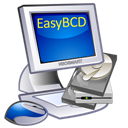 Boot utility to easily tweak your Windows boot configuration and set up multi-boot systems. Created by NeoSmart Technologies EasyBCD is NeoSmart Technologies’ multiple award-winning answers to tweaking Windows bootloader. With EasyBCD, almost anything is possible, e.g. to boot a Win7-VHD-image. Setting up and configuring Windows boot entries is simple, and there is no easier way to quickly boot right into Linux, Mac OS X, or BSD straight from the Windows Vista bootloader – on the fly, no expert knowledge needed!EasyBCD is geared for users of all kinds. Whether you just want to add an entry to your old XP partition or want to create a duplicate for testing purposes; if you’re interested in debugging the Windows Kernel or septuple-booting your seven test operating systems, EasyBCD is the key.
Boot utility to easily tweak your Windows boot configuration and set up multi-boot systems. Created by NeoSmart Technologies EasyBCD is NeoSmart Technologies’ multiple award-winning answers to tweaking Windows bootloader. With EasyBCD, almost anything is possible, e.g. to boot a Win7-VHD-image. Setting up and configuring Windows boot entries is simple, and there is no easier way to quickly boot right into Linux, Mac OS X, or BSD straight from the Windows Vista bootloader – on the fly, no expert knowledge needed!EasyBCD is geared for users of all kinds. Whether you just want to add an entry to your old XP partition or want to create a duplicate for testing purposes; if you’re interested in debugging the Windows Kernel or septuple-booting your seven test operating systems, EasyBCD is the key.
Features of EasyBCD Boot Utility
EasyBCD is a bootloader for Windows that allows installing an operating system in the form of live CDs, such as Linux. It also offers many features which allow you to customize your computer’s boot process, including changing the default OS booted by BIOS and enabling/disabling certain devices on startup.
EasyBCD is a great utility for those who want to use their PC with a different operating system or want more control over their boot process.
- EasyBCD is a free and open-source bootloader for BIOS and UEFI computers
- The program was originally designed in 2008 by NeoSmart Technologies, Inc., with the intent to make it easier for users of Windows Vista or 7 to dual-boot their systems
- It offers a graphical interface that allows you to select which OS you want to use on startup, without having to edit configuration files manually
- You can also configure other settings such as default OS selection, default operating system priority order, and more
- There are many features available through the GUI interface – here are 10 of them!
- Change your computer’s language from English (US) to Spanish (Spain) with just one click of a button!
Find Top 10
EasyBCD
Alternatives
| # | Image | App Name | Features | Platforms | Price | Website Link |
| 1 |  | rEFInd | Mac Windows Linux | Free | Website | |
| 2 |  | BootIt Bare Metal | Windows | Commercial | Website | |
| 3 | EasyUEFI | Windows | Freemium | Website | ||
| 4 |  | rEFIt | Discontinued | Mac | Free | Website |
| 5 |  | Bootice | Windows | Free | Website | |
| 6 |  | VMLite VBoot | Linux Windows | Commercial | Website | |
| 7 | Grub2Win Alternatives and Similar Software | Windows Linux | Free | Website | ||
| 8 |  | AIO Boot | Windows | Free | Website | |
| 9 | 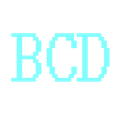 | Visual BCD Editor | Windows | Free | Website | |
| 10 |  | Grub Customizer | Linux | Free | Website |
10+ Reasons of Why People Look For EasyBCD Boot Utility Alternatives
- EasyBCD Boot Utility is not compatible with Windows 10
- The boot menu is hard to customize
- You have to restart your computer every time you want to edit the boot loader
- It’s slow and buggy
- There are many bugs that just don’t get fixed
- It doesn’t work on UEFI systems, which means it can’t be used on newer computers or laptops
- EasyBCD is not user-friendly
- The boot menu is too cluttered
- EasyBCD doesn’t support UEFI, and it’s very hard to add an entry for a Windows 10/8/7 installation
- There are many bugs in the software that can lead to data loss
- It’s difficult to create a new partition on your disk using the software 6. You need to install additional drivers before you can use EasyBCD with some computers
