 FireRTC is the easiest way to call from your computer for free Created by Icehook Systems FireRTC is the easiest way to call from your computer for free. It allows you to change your caller ID, and make 100 free calls within the United States, and unlimited toll-free numbers.
FireRTC is the easiest way to call from your computer for free Created by Icehook Systems FireRTC is the easiest way to call from your computer for free. It allows you to change your caller ID, and make 100 free calls within the United States, and unlimited toll-free numbers.
FireRTC and its detailed information all revealed
Have you ever thought about calling from your PC without any noise cancellation or delay? There are many apps that do provide this feature of calling from your PC, but there are many issues with it like sound problems, constant flickering, etc. In this case, we recommend FireRTC due to its wide range of offerings. This application is created by Icehook Systems FireRTC and founded by Randy Weinberger. You can also consider this application as an online phone which provides you with almost every feature which the phone has. There are many other features which also makes it very useful and advantageous. Let’s take a look at some major features of FireRTC.
Find Top 10
FireRTC
Alternatives
| # | Image | App Name | Features | Platforms | Price | Website Link |
| 1 |  |
Skype | Web | Windows S Mac Chrome OS Windows Android iPhone Blackberry BSD iPad Apple Watch Linux Windows Phone Android Wear PortableApps.com Android Tablet |
Freemium | Website |
| 2 |  |
Mumble | Mac Windows iPhone BSD Self-Hosted Linux PortableApps.com iPad |
Free | Website | |
| 3 |  |
Tox | Mac Windows Android iPhone BSD Linux Android Tablet |
Free | Website | |
| 4 | Wire Alternatives and Similar Software | Mac Windows Linux Online Android iPhone Android Tablet iPad Self-Hosted Software as a Service (SaaS) Android iPhone |
Commercial | Website | ||
| 5 |  |
Telegram | Web | Linux iPad Mac Windows Mobile Android iPhone Haiku Android Tablet Windows Phone FreeBSD PortableApps.com Windows Blackberry BSD Apple Watch Android Wear |
Free | Website |
| 6 |  |
Hangouts | Web Chrome |
Chrome OS Windows Android iPhone Android Tablet Android Wear iPad |
Free | Website |
| 7 | Signal Alternatives and Similar Software | Mac Windows Linux Android iPhone Android Tablet iPad Google Chrome Ubuntu Touch Linux Google Chrome |
Free | Website | ||
| 8 |  |
Web | Mac Windows Android iPhone Linux Android Wear |
Free | Website | |
| 9 |  |
Riot.im | Web Chrome |
Mac Safari Windows Android iPhone F-Droid iPad Self-Hosted Firefox Linux Android Tablet |
Free | Website |
| 10 | 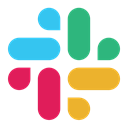 |
Slack | Web | Windows S Mac Chrome OS Electron / Atom Shell Windows Android iPhone BSD Linux Software as a Service (SaaS) |
Freemium | Website |
Features of FireRTC
● Totally free for calling
This is the most important and useful feature of this application. You can make calls from this application without even spending a single penny from your wallet. Well, this is not just a free calling feature because you can make calls by just sitting in front of your desktop. This makes it very easy and convenient for you to talk to your friends or any other person without spending your money. Therefore, this is one of the major features of FireRTC.
● Call recording for further listens
Well, sometimes you need to hear what people say to you on the phone. This is because you cannot pay full attention the first time people say something. In this case, FireRTC is the one who can do the job for you. This means you can record the call and listen to them after some time. You can save this recording on your PC which can also be shared to someone. Therefore, this is also one of the useful features of this amazing application.
● Details about the people you talk to
You cannot talk or receive calls from an anonymous caller due to the increasing thefts and frauds. Also, it is not safe because there are many IT gangs who run these illegal activities. In this case, FireRTC will do the job for you to be safe and secured. You can get the call details like the name of the caller, and many more details about it. Therefore, this application ensures your safety and lets you know your call records.
Let’s take a look at some major and most commonly asked questions.
• Is there any need to put money into using FireRTC?
No, this application does not cost any money. You do not have to put my money from your pocket to use this application.
• Can you know the person’s name who’s calling?
Yes, you would get the details of the caller and also other data too. This will help you to be sure and feel safe to use this application.
• Is this application legal and safe?
Yes, you do not have to worry about the safety and legality aspect of FireRTC.
• Is the sound quality of call’s good?
Yes, the sound quality is absolutely good and clear.
• Are there any future updates expected?
Yes, you can expect many more updates to come in the near future.
We hope that this article will provide you with the necessary information needed.
Reasons why Skype is a good alternative to FireRTC
Skype is a popular application that allows you to make voice and video calls, as well as instant messages, for free. It’s a great alternative to the traditional phone call because not only is it free, but the recipient doesn’t even need an account with Skype in order to answer their call. Plus, you can talk on Skype with any computer or tablet around the world, and the app will translate your voice into another language if it knows how.
Reasons why Mumble is a good alternative to FireRTC
It’s 2018, and there are many good reasons why Mumble is a good alternative to fireRTC (easiest way to call from your computer for free). A big reason is that it is free to use. This makes it accessible to anyone with an internet connection, saving them the headache of monthly fees. Mumble also does not require you to download any files before installing, making it quick and easy to get up and running.
Reasons why Tox is a good alternative to FireRTC
Tox is an open-source and encrypted alternative to the popular VoIP software Skype. The purpose of Tox is to provide a way for users to communicate freely without fear of government surveillance. One of the biggest concerns with Skype is that it is not encrypted and thus may be susceptible to hacking by governments or private individuals. Tox uses both “prekeys” as well as “perfect forward secrecy” as its encryption methods.
Reasons why Wire is a good alternative to FireRTC
Wire is the easiest way to call from your computer for free. It’s so easy to use that you can be up and running in minutes, with no complicated installation or downloading. With Wire, you can now make high-quality voice calls on your computer to anyone who has an internet connection, whether they’re across the room or across the world. Best of all, there are no limits on how long you can talk for each month – it’s free!
Reasons why Telegram is a good alternative to FireRTC
FireRTC is a great way to have an international phone call, however there are some drawbacks. First, you have to download the app from the app store and then your contacts have to do the same if they want to be able to call you. Second, you can’t receive calls unless your phone is turned on. Third, if you want to use it for international calling, you have to pay for a plan in order to get a number in another country.
