 Capture a screenshot of your current page in entirety and reliably—without requesting any extra… Created by Peter Coles The simplest way to take a full page screenshot of your current browser window. Click on the extension icon (or press Alt+Shift+P), watch the extension capture each part of the page, and be transported to a new tab of your screenshot where you can download it as an image or PDF or even just drag it to your desktop.*No bloat, no ads, no unnecessary permissions, just a simple way to turn a full web page into an image.* More Info »*NEW:* The advanced screen capture technology handles complex pages—including inner scrollable elements as well as embedded iframes—unlike any other extension. If you encounter an issue, please report it via the customer support flag icon on the capture page, so we can improve the extension for you and everyone else who uses it.
Capture a screenshot of your current page in entirety and reliably—without requesting any extra… Created by Peter Coles The simplest way to take a full page screenshot of your current browser window. Click on the extension icon (or press Alt+Shift+P), watch the extension capture each part of the page, and be transported to a new tab of your screenshot where you can download it as an image or PDF or even just drag it to your desktop.*No bloat, no ads, no unnecessary permissions, just a simple way to turn a full web page into an image.* More Info »*NEW:* The advanced screen capture technology handles complex pages—including inner scrollable elements as well as embedded iframes—unlike any other extension. If you encounter an issue, please report it via the customer support flag icon on the capture page, so we can improve the extension for you and everyone else who uses it.
Find Top 10
Full Page Screen Capture
Alternatives
| # | Image | App Name | Features | Platforms | Price | Website Link |
| 1 |  |
ShareX | Chrome | Windows Firefox |
Free | Website |
| 2 |  |
CloudApp |
Web Jira Zendesk Trello |
Mac Windows |
Freemium | Website |
| 3 | Snipping Tool Alternatives and Similar Software | Windows Windows |
Free | Website | ||
| 4 |  |
Snagit | Mac Windows |
Commercial | Website | |
| 5 |  |
Evernote Web Clipper |
Web Chrome |
Internet Explorer Safari Opera Firefox Microsoft Edge |
Free | Website |
| 6 | 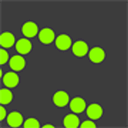 |
Greenshot | Mac Windows |
Freemium | Website | |
| 7 |  |
LightShot | Chrome | Mac Wine Windows Firefox |
Free | Website |
| 8 |  |
PicPick | Windows PortableApps.com Software as a Service (SaaS) |
Free Personal | Website | |
| 9 |  |
Screenpresso | Windows | Freemium | Website | |
| 10 | 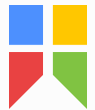 |
Snipaste | Mac Windows |
Freemium | Website |
