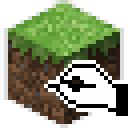 MCEdit is an open-source world editor for the popular game Minecraft. Created by MinecraftMapEditer MCEdit is an open-source world editor for the popular game Minecraft. MCEdit was first created to allow players to preserve anything built with several old versions of Minecraft and take them forward into newer versions of the game. It also aims to be forward-compatible with future (or even modified) versions of Minecraft. It has since been improved with brush tools for laying down blocks in different shapes, integration with the Minecraft Server to generate terrain using Minecraft’s own seed algorithms, support for multiplayer worlds, and editors for certain blocks including chests and mob spawners…
MCEdit is an open-source world editor for the popular game Minecraft. Created by MinecraftMapEditer MCEdit is an open-source world editor for the popular game Minecraft. MCEdit was first created to allow players to preserve anything built with several old versions of Minecraft and take them forward into newer versions of the game. It also aims to be forward-compatible with future (or even modified) versions of Minecraft. It has since been improved with brush tools for laying down blocks in different shapes, integration with the Minecraft Server to generate terrain using Minecraft’s own seed algorithms, support for multiplayer worlds, and editors for certain blocks including chests and mob spawners…
Things to Know About MCEdit
Minecraft is one of the games whose many versions have been launched so far and each of them has been liked by the users a lot. In this game, you can build many structures, cities, and different places using different tools. You can even construct the whole state or country with the help of it. The problems come when you want to move to the newer versions of the games. In this situation, most of the players either leave their old constructions in the old version of the game or they take it to the new versions but not in the proper manner and that is too not all. MCEdit is one of the tools which can be very useful for such players who want to move from older to newer versions. This tool lets you do this very easily and without losing any data in this process. Just like these, there are many features in this MCEdit tool. Some of those features have been listed below.
Find Top 10
MCEdit
Alternatives
| # | Image | App Name | Features | Platforms | Price | Website Link |
| 1 | 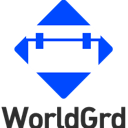 |
WorldGuard – Minecraft Plugin | Minecraft Bukkit OpenJDK Minecraft Server Spigot |
Mac Java Windows BSD Linux |
Free | Website |
| 3 | 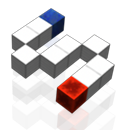 |
Schematica – Minecraft MOD | Minecraft Forge
Minecraft |
Mac Windows BSD Linux |
Free | Website |
| 4 |  |
WorldEdit – Minecraft MOD | Minecraft Forge
Minecraft |
Mac Java Windows BSD Linux |
Free | Website |
Some features of MCEdit
- This tool lets you move your gaming world easily using WASD control and mouse aiming.
- With the help of this tool, you can even move and rotate the player both in the single and multiplayer gaming world.
- We all know how important the chunks are for creating any structure in Minecraft. With the help of this tool, one can easily add or remove chunks to expand or shrink the size of the Minecraft gaming word developed by the player.
- Clone and import are two of the very important properties of this saved game editor. With the help of these tools, you can rotate any object around any axis. You can even rotate them vertically and horizontally.
- With the help of the brush tool, you can construct a new structure in some particular shapes very easily.
- There is also one filter tool in this game. With the help of this tool, one can add new functionality in the existing game while using python code.
FAQs
Q-Is MCEdit safe and secure?
A-MCEdit is fully safe and secure. This program does not run inside the MCEdit but it works separately. Hence, you don’t need to worry about your game content inside the game.
Q-What can we do with the help of MCEdit?
A-This is one of the very powerful game editing tools. With the help of it, you can edit the designs of your structures, speed up the construction process, and many more things.
Q-Who has developed the MCEdit?
A-This tool is created by Dragon creator Roman. This game can be run even on the low ram computer system every easily and hence it does not put an extra burden on the computer system.
Q-Can we use MCEdit with bedrock?
A-Yes, it can be used with bedrock without any issue.
Q-How to delete chunks in MCEdit?
A-Deleting chunks in MCEdit is very simple. For this purpose, you just need to select the chunks you want to delete and then press the delete button. After that, you need to press ctrl+S to save the changes.
Reasons why WorldGuard is a good alternative to MCEdit
MCEdit is a popular world editor in the Minecraft community for PC users. However, it is not an open-source program and costs money to use. WorldGuard is a free alternative to MCEdit that has many of the same features. The only real difference between the two programs is that it doesn’t allow you to add or remove blocks, such as large redstone structures.
Reasons why Schematica is a good alternative to MCEdit
Minecraft is a game where players place blocks to create structures or other items. Minecraft has many features that the player can use, such as crafting, smelting, and farming. One feature that not all players are happy with is editing. MCEdit is the original map editor for Minecraft games. However, it does not offer extensive editing for individual items or parts of structures like Schematica does.
Reasons why WorldEdit is a good alternative to MCEdit
WorldEdit is an open-source world editor for the popular game Minecraft. Minecraft now has over 12 million users and people now need an alternative to MCEdit, which is a paid program. WorldEdit has many features that make it a good alternative to MCEdit, including terrain editing tools, text editing tools, and painting tools among others. It also has plugins that allow you to import 3D models into your map that can then be manipulated.
