 Smartshot gives you the easiest way to capture your screen and share it with one-click uploads. Created by Smartshot Media Smartshot gives you the easiest way to take screenshot and share it with one-click uploads.1. Croping any part of the screenshot.2. Drawing on the screenshot.3. Inputing custom text on the screenshot.4. Sharing the screenshot after it’s taken.Annotate and edit your screenshot:Annotate any image with rectangles, circles, arrows, lines and text Crop, scroll & show crop area dimensions Blur certain sections to hide sensitive information. More Info »Save and share your screenshot:You can upload screenshot into the cloud that you’d like to share or send to someone, Smartshot gives you the ability to save your screenshot to google drive & Imgur, even our server.
Smartshot gives you the easiest way to capture your screen and share it with one-click uploads. Created by Smartshot Media Smartshot gives you the easiest way to take screenshot and share it with one-click uploads.1. Croping any part of the screenshot.2. Drawing on the screenshot.3. Inputing custom text on the screenshot.4. Sharing the screenshot after it’s taken.Annotate and edit your screenshot:Annotate any image with rectangles, circles, arrows, lines and text Crop, scroll & show crop area dimensions Blur certain sections to hide sensitive information. More Info »Save and share your screenshot:You can upload screenshot into the cloud that you’d like to share or send to someone, Smartshot gives you the ability to save your screenshot to google drive & Imgur, even our server.
Find Top 10
Smartshot
Alternatives
| # | Image | App Name | Features | Platforms | Price | Website Link |
| 1 |  |
ShareX | Chrome | Windows Firefox |
Free | Website |
| 2 |  |
Lightscreen | Windows Linux PortableApps.com |
Free | Website | |
| 3 |  |
CloudApp |
Web Jira Zendesk Trello |
Mac Windows |
Freemium | Website |
| 4 | Snipping Tool Alternatives and Similar Software | Windows Windows |
Free | Website | ||
| 5 |  |
Snagit | Mac Windows |
Commercial | Website | |
| 6 |  |
FastStone Capture | Windows | Commercial | Website | |
| 7 |  |
Evernote Web Clipper |
Web Chrome |
Internet Explorer Safari Opera Firefox Microsoft Edge |
Free | Website |
| 8 | 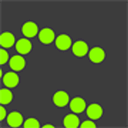 |
Greenshot | Mac Windows |
Freemium | Website | |
| 9 |  |
LightShot | Chrome | Mac Wine Windows Firefox |
Free | Website |
| 10 |  |
PicPick | Windows PortableApps.com Software as a Service (SaaS) |
Free Personal | Website |
