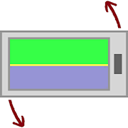 “Touch Racer” turns any Android device into a racing wheel controller for any Windows… “Touch Racer” is software that turns any Android device into a racing wheel controller.It lets you use your smartphone or tablet for steering a car when playing any Windows computer game. The phone and the computer connects each other automatically via Wi-Fi.It supports any Windows game, which you can play with an ordinary racing wheel, because it completely emulates a real joystick.To make it work you should also install computer software “Touch Racer” on your Windows (it’s available on the website: www.touchracer.com ). More Info »*How to steer with a phone*Your smartphone becomes a steering wheel, for turning the car you just need to turn the phone.The phone also emulates car pedals. Accelerating and breaking are performed by thumbs. You should swipe over the screen controlling a level of accelerating with a right thumb and breaking with left one. A level of accelerating or breaking is shown on the screen by a colour bar.This way you can easily choose any level of accelerating and breaking you want from 0% to 100%.*Requirements for a computer*Your computer must be on Windows and also support wi-fi or be connected to any wi-fi router by wires.
“Touch Racer” turns any Android device into a racing wheel controller for any Windows… “Touch Racer” is software that turns any Android device into a racing wheel controller.It lets you use your smartphone or tablet for steering a car when playing any Windows computer game. The phone and the computer connects each other automatically via Wi-Fi.It supports any Windows game, which you can play with an ordinary racing wheel, because it completely emulates a real joystick.To make it work you should also install computer software “Touch Racer” on your Windows (it’s available on the website: www.touchracer.com ). More Info »*How to steer with a phone*Your smartphone becomes a steering wheel, for turning the car you just need to turn the phone.The phone also emulates car pedals. Accelerating and breaking are performed by thumbs. You should swipe over the screen controlling a level of accelerating with a right thumb and breaking with left one. A level of accelerating or breaking is shown on the screen by a colour bar.This way you can easily choose any level of accelerating and breaking you want from 0% to 100%.*Requirements for a computer*Your computer must be on Windows and also support wi-fi or be connected to any wi-fi router by wires.
Find Top 10
Touch Racer
Alternatives
| # | Image | App Name | Features | Platforms | Price | Website Link |
| 2 |  |
aGamepad | Windows Android Android Tablet |
Free | Website | |
| 3 |  |
Ultimate Gamepad | Mac Windows Android iPhone iPad Linux Android Tablet |
Free | Website | |
| 4 |  |
Wifipad | Mac Windows iPhone Linux |
Free | Website | |
| 5 |  |
Joypad | Mac Windows iPhone |
Freemium | Website | |
| 6 |  |
Mobile Gamepad | Windows Android Android Tablet |
Free | Website |
Reasons why aGamepad is a good alternative to Touch Racer
It’s been a long time since any racing game has been able to get gamers off their phones and into the living room. But with today’s technology, it’s easier than ever before.If you’ve ever wanted to take your gaming on the road but didn’t want to lug around a heavy console, a Gamepad is a good alternative to a Touch Racer. With a Gamepad, you can turn any Android device into a racing wheel controller.
Reasons why Ultimate Gamepad is a good alternative to Touch Racer
Ever dreamed of becoming a professional racing driver? One problem, you’ve never been on a track. Well, worry not, because there is an app for that. Ultimate Gamepad is an app that turns any Android device into a racing wheel controller. A new innovation in the industry, this app allows players to use their mobile devices as steering wheels to control their on-screen automobiles on the track.
Reasons why Wifipad is a good alternative to Touch Racer
Wifipad, a new company in the gaming market, has released a new product that will allow any Android device to become a virtual racing wheel controller. The product is called Touch Racer and is compatible with over 3,000 racing games from the Play Store. It utilizes a phone or tablet’s touch screen to react to motion in order to control the steering in games.
Reasons why Joypad is a good alternative to Touch Racer
Joypad is a popular Android app that turns any Android device into a racing wheel controller. The app supports devices running Android 4.1 or higher, and it works with a variety of racing games. Joypad uses the phone’s sensors to detect whether the user is tilting left, right, up, down, etc., and these motions are translated into directions in the racing game. There are no physical racing wheels or steering wheels needed when you have Joypad installed on your phone.
Reasons why Mobile Gamepad is a good alternative to Touch Racer
The new Android gamepad from Mobile Gamepad is a perfect alternative to Touch Racer. In addition to the controller, the device also includes a Bluetooth receiver which plugs into your android device’s headphone jack. The controller is compatible with all games on Google Play Store and it uses a simple design that is easy to set up. Setup only takes a few minutes and you’re good to go.
