 Easy-to-learn and very powerful 2D design and drafting software Created by TriTools LLC -MatchChange/CM command to change selected entities to match a picked entity.-Persist/PE to toggle persistence of other tools.-Paste Special command that creates text or image entities directly from the clipboard.-SnapAngle/SV command that will constrain point placements to match an angle selected by the user for that point placement only (unlike Ortho mode).-Reference Frames have significantly improved features. Reference Frames now support rotation, scale, and offset on placement and editing; by-layer properties; printable and non-printable layers; new commands and shortcuts for zooms; changes to zoom are undo-able; and layer groups and layer names of the referenced drawing; and more.-Improved DWG import/export support with better mapping of vector and TrueType fonts and AutoCAD 2013 support.-User-defined drawing units, for example, microns, yards, or nautical miles.-Import of GPX files (GPS data using a special XML format) and latitude/longitude in XML. Including transformations between latitude/longitude (GPS) data and easting-northing data.-New hatch features. Including a hatch definition creation tool; option to hatch double lines; absolute X-Y offsets added to hatch definitions; option to draw a hatch as a fill; new hatch patterns added to the hatch definitions; and option to reference external hatch files from Hatches.vchat.-New image features. Including images being compressed in VCDs to significantly reduce file sizes; GeoTIFF or ‘World files’ Images for auto-positioning; and embedded images can be used in symbols.-Option to allow drawings to set their print origin and to be used for print, PDF, and Image export.-Added script element @@@ to wait for a dialog to close before executing the rest of the script. …
Easy-to-learn and very powerful 2D design and drafting software Created by TriTools LLC -MatchChange/CM command to change selected entities to match a picked entity.-Persist/PE to toggle persistence of other tools.-Paste Special command that creates text or image entities directly from the clipboard.-SnapAngle/SV command that will constrain point placements to match an angle selected by the user for that point placement only (unlike Ortho mode).-Reference Frames have significantly improved features. Reference Frames now support rotation, scale, and offset on placement and editing; by-layer properties; printable and non-printable layers; new commands and shortcuts for zooms; changes to zoom are undo-able; and layer groups and layer names of the referenced drawing; and more.-Improved DWG import/export support with better mapping of vector and TrueType fonts and AutoCAD 2013 support.-User-defined drawing units, for example, microns, yards, or nautical miles.-Import of GPX files (GPS data using a special XML format) and latitude/longitude in XML. Including transformations between latitude/longitude (GPS) data and easting-northing data.-New hatch features. Including a hatch definition creation tool; option to hatch double lines; absolute X-Y offsets added to hatch definitions; option to draw a hatch as a fill; new hatch patterns added to the hatch definitions; and option to reference external hatch files from Hatches.vchat.-New image features. Including images being compressed in VCDs to significantly reduce file sizes; GeoTIFF or ‘World files’ Images for auto-positioning; and embedded images can be used in symbols.-Option to allow drawings to set their print origin and to be used for print, PDF, and Image export.-Added script element @@@ to wait for a dialog to close before executing the rest of the script. …
Find Top 10
Visual CADD
Alternatives
| # | Image | App Name | Features | Platforms | Price | Website Link |
| 1 |  |
DraftSight | Mac Windows Linux |
Commercial | Website | |
| 2 |  |
CorelCAD | Mac Windows |
Commercial | Website | |
| 3 | 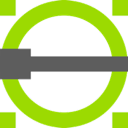 |
LibreCAD | Mac Windows Linux PortableApps.com |
Free | Website | |
| 4 |  |
nanoCAD | Windows | Commercial | Website | |
| 5 | QCAD Alternatives and Similar Software | Mac Windows Linux |
Free for personal use | Website | ||
| 6 | BricsCAD Alternatives and Similar Software | Mac Windows Linux |
Commercial | Website | ||
| 7 |  |
GstarCAD | Windows | Commercial | Website | |
| 8 |  |
progeCAD Smart | Windows | Free Personal | Website | |
| 9 | Web / Cloud Autodesk AutoCAD Alternatives tagged with Dwg Support | Mac Windows Online Android iPhone iPad |
Commercial | Website | ||
| 10 |  |
ZWCAD | Windows | Commercial | Website |
Reasons why DraftSight is a good alternative to Visual CADD
There are many reasons why DraftSight is a good alternative to Visual CADD (2D design and drafting software) for students, architects, mechanical engineers, etc. DraftSight is free to download and use! It supports both import and export of DWG files which is the industry standard for 2D design because it can be read by other design programs like Autodesk AutoCAD. The installation process is very easy; there are no serial numbers required.
Reasons why CorelCAD is a good alternative to Visual CADD
Many people are now turning to CorelCAD as an alternative to the 2D design and drafting software Visual CADD. CorelCAD is a CAD software that has been seen as a more stable alternative to the other 3D design programs available on the market. The program has all of the tools that Visual CADD has, and it has a lower price tag. Some of these tools include: Ortho, Sketch, Rectangular sketch, Circle sketch and Polygon sketch.
Reasons why LibreCAD is a good alternative to Visual CADD
Designing a model, whether it is a simple box or sketch for a new house design, can be an enjoyable experience as long as there is the right software to do so. In recent years, the introduction of free alternatives to paid programs have been gaining traction. This article will discuss one of those programs: LibreCAD.
In this program, the user has the ability to design models and then export them into a different program for rendering or 3D printing.
Reasons why nanoCAD is a good alternative to Visual CADD
NanoCAD is a CAD software that offers 2D design and drafting. It is often called an alternative to 3D modeling because it can be used to create drawings that are either printed or exported as PDF files. This program has many benefits for architects, engineers, and general contractors who use it regularly. NanoCAD offers precise errors, solid model construction, and large format printing capabilities. Its low price point makes it a great option for businesses on a budget.
Reasons why QCAD is a good alternative to Visual CADD
QCAD is not just a 2D design and drafting software. QCAD has the power of 3D design, while still maintaining the simplicity of CAD. Designers can use this tool to create, edit, and make 3D objects by using geometry primitives like cubes and cylinders. This software is also capable of generating good quality drawings in various formats like DXF or PDF. Also, QCAD provides smooth drawing performance even on low-end laptops with integrated graphics cards.
