 Voloco is a real-time voice-processing app that combines automatic tuning and vocoding. Created by Resonant Cavity LLC Voloco is a real-time voice-processing app that combines automatic tuning and vocoding. You can pick a song from your library to sing or hum along to, and Voloco will automatically guess the key of the song and pitch correct your voice to that key. Voloco also lets you record video of yourself singing and share it to Facebook or InstagramVoloco features four effect presets:Big Chorus — A seven-voice harmonization effectHard Tune — The classic Autotune sound made famous by T-Pain and othersNatural Tune — Gentle automatic tuningSuperVocoder — A pitched-down monster vocoder More Info »If you hear nothing *even when a headset is plugged in*, then set More Options –> Settings –> Prevent feedback to OFF. Voloco compresses your recordings as AAC in an MP4 container so you can easily share them.
Voloco is a real-time voice-processing app that combines automatic tuning and vocoding. Created by Resonant Cavity LLC Voloco is a real-time voice-processing app that combines automatic tuning and vocoding. You can pick a song from your library to sing or hum along to, and Voloco will automatically guess the key of the song and pitch correct your voice to that key. Voloco also lets you record video of yourself singing and share it to Facebook or InstagramVoloco features four effect presets:Big Chorus — A seven-voice harmonization effectHard Tune — The classic Autotune sound made famous by T-Pain and othersNatural Tune — Gentle automatic tuningSuperVocoder — A pitched-down monster vocoder More Info »If you hear nothing *even when a headset is plugged in*, then set More Options –> Settings –> Prevent feedback to OFF. Voloco compresses your recordings as AAC in an MP4 container so you can easily share them.
Find Top 10
Voloco
Alternatives
| # | Image | App Name | Features | Platforms | Price | Website Link |
| 1 | Reason Alternatives and Similar Software | Mac Windows |
Commercial | Website | ||
| 2 |  |
GSnap | Windows | Free | Website | |
| 3 | TalentedHack | Linux Windows |
Free | Website | ||
| 4 |  |
Auto-Tune | Mac Windows |
Commercial | Website | |
| 5 |  |
NewTone | Mac Windows |
Commercial | Website | |
| 6 |  |
Voxal | Mac Windows |
Freemium | Website | |
| 7 | 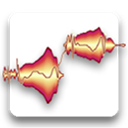 |
Celemony Melodyne | Mac Windows |
Commercial | Website | |
| 8 |  |
I Am T-Pain | iPhone iPad |
Commercial | Website | |
| 9 | Specimen | Linux | Free | Website | ||
| 10 | Autotalent | Mac Windows Linux |
Free | Website |
Reasons why GSnap is a good alternative to Voloco
Many people have been using a new app called GSnap as a replacement for Voloco. What makes this so popular is because it shares all the same features that Voloco does, but without the need for an Internet connection. This app is also much less expensive than its rival, being priced at just $4.99, as opposed to the $8.99 price tag of Voloco.
Reasons why TalentedHack is a good alternative to Voloco
TalentedHack is a chatbot based on voice-processing technology. This application mimics human interaction so users can have conversations with their friends, coworkers, or even promotions with their favorite brands. It’s an alternative to the popular app Voloco, which is being used by more than 20 million people worldwide. One of the main reasons why TalentedHack is a better alternative to Voloco is because it has more features and customization options than its counterpart.
Reasons why Auto-Tune is a good alternative to Voloco
Auto-Tune is a voice-processing app that has been around for over 20 years. It’s still popular today, because it provides many different advantages to users. One of the main advantages is that it can alter any voice to sound good, even if you’re not naturally talented. Most people only use Auto-Tune for special effects or as a joke – but there are some artists who use it as their primary way of singing.
Reasons why NewTone is a good alternative to Voloco
NewTone is a voice-processing app that is not only an alternative to Voloco, but also has a lot of qualities which make it better. It allows the user to change their voice to be higher or lower and also features an algorithm that can help disguise users’ voices. This app has been recently approved by the FDA and it’s possible for NewTone users to share their changes with other users on the platform for feedback and approval.
Reasons why Voxal is a good alternative to Blackmagic Disk Speed Test
Many voice-processing apps exist, but Voxal is one of the best alternatives to Blackmagic Disk Speed Test. It provides many different options for recording and editing audio files. Though it can be used on any type of computer, the best experience will be had on computers with higher specs. To set up Voxal, download it from their website and then load the app file onto your computer. Once you have loaded it, open up the app by clicking on the icon.
