 This app ports the Dynamic Desktop feature from macOS Mojave to Windows 10. Created by Timothy Johnson Port of macOS Mojave Dynamic Desktop feature to Windows 10 – t1m0thyj/WinDynamicDesktopWindows 10 natively supports cycling between multiple wallpapers, but not based on a day and night schedule, so the purpose of this app is to do that. All you need to do is run it and enter your location, and then it will minimize to your system tray and change the wallpaper in the background. When the wallpaper image changes, it uses the same fading transition that Windows does natively.Right-clicking on the system tray icon opens a menu with options to update the location, start WinDynamicDesktop when Windows boots, or exit the program. In addition, you can create your own custom theme by specifying an alternate set of images in an images.conf file. Click on the website link to see the readme on GitHub, which explains how to do this in more detail. More Info »Note: The LocationIQ service is used to convert your location to latitude and longitude, and the Windows 10 location API is not currently supported. Your location info is never sent anywhere without your consent.
This app ports the Dynamic Desktop feature from macOS Mojave to Windows 10. Created by Timothy Johnson Port of macOS Mojave Dynamic Desktop feature to Windows 10 – t1m0thyj/WinDynamicDesktopWindows 10 natively supports cycling between multiple wallpapers, but not based on a day and night schedule, so the purpose of this app is to do that. All you need to do is run it and enter your location, and then it will minimize to your system tray and change the wallpaper in the background. When the wallpaper image changes, it uses the same fading transition that Windows does natively.Right-clicking on the system tray icon opens a menu with options to update the location, start WinDynamicDesktop when Windows boots, or exit the program. In addition, you can create your own custom theme by specifying an alternate set of images in an images.conf file. Click on the website link to see the readme on GitHub, which explains how to do this in more detail. More Info »Note: The LocationIQ service is used to convert your location to latitude and longitude, and the Windows 10 location API is not currently supported. Your location info is never sent anywhere without your consent.
Find Top 10
WinDynamicDesktop
Alternatives
| # | Image | App Name | Features | Platforms | Price | Website Link |
| 2 | Space Journey 3D | Windows | Commercial | Website | ||
| 3 |  |
GoodPaper Wallpapers | Windows | Free | Website | |
| 5 |  |
Brilli Wallpaper Changer | Windows | Freemium | Website | |
| 6 |  |
Plastuer | Windows | Commercial | Website | |
| 7 |  |
DeskScapes | Windows | Commercial | Website | |
| 8 |  |
Wally | Discontinued | Mac Windows Linux |
Free | Website |
| 9 |  |
Live Desktop | Mac | Commercial | Website | |
| 10 |  |
Desktopr | Mac | Commercial | Website | |
| 11 | 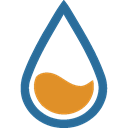 |
Rainmeter | Windows | Free | Website | |
| 12 |  |
rePaper | Windows | Free | Website | |
| 13 |  |
Ultimate Live Wallpaper | Steam Windows |
Commercial | Website | |
| 14 |  |
ScreenPlay | Mac Windows Linux |
Free | Website | |
| 15 |  |
The Wall! | Windows | Free | Website | |
| 16 |  |
Wallpaper Engine | Steam Windows |
Commercial | Website | |
| 17 |  |
Video Paper | Windows | Free | Website | |
| 18 |  |
Video Wallpaper Creator | Windows | Commercial | Website | |
| 19 |  |
RainWallpaper | Windows | Commercial | Website | |
| 20 |  |
VDesktop | Windows | Freemium | Website |
Reasons why Space Journey 3D is a good alternative to WinDynamicDesktop
Dynamic Desktop is a macOS Mojave feature that changes the desktop background throughout the day, matching different light and weather conditions. This innovation is meant to make the user feel like they are always in a perfect mood as it responds to their moods. Some Windows 10 users may not be able to enjoy this new feature on their devices because Dynamic Desktop is not currently available for their operating system.
Reasons why GoodPaper Wallpapers is a good alternative to WinDynamicDesktop
GoodPaper Wallpapers, an app that ports the Dynamic Desktop feature from macOS Mojave to Windows 10, is a great alternative to WinDynamicDesktop. The features of GoodPaper Wallpapers includes the following: custom background images for Desktop, Home, and Lock Screen; dynamic backgrounds; and multiple effects for backgrounds. The application also has settings for animation speed, brightness adjustment, flip horizontal & vertical (for Desktops), and transparency (for desktops).
Reasons why Brilli Wallpaper Changer is a good alternative to WinDynamicDesktop
Brilli Wallpaper Changer is a Windows 10 app that allows you to set any wallpaper you want for your desktop. It also has a neat feature called Dynamic Desktop which automatically changes your wallpaper throughout the day. While there are other apps on the market that offer this functionality, Brilli Wallpaper Changer offers it at a fraction of the cost. In addition, Brilli Wallpaper Changer has a sleek user interface and doesn’t require installation.
Reasons why Plastuer is a good alternative to WinDynamicDesktop
For those who have always wanted to have the dynamic desktop feature from macOS Mojave on their Windows 10, Plastuer is a great alternative. There are many reasons why it’s a better choice. First of all, it has customization options that are unmatched by other tools, allowing users to adjust the height of each window, create custom shortcuts for opening files or folders, change icons and more. Secondly, it is also free to download although there are in-app purchases for additional features.
Reasons why DeskScapes is a good alternative to WinDynamicDesktop
Have you ever wished that Windows 10 had the dynamic desktop feature that macOS Mojave does? DeskScapes is an app that ports that feature to Windows 10. With this app, you can have various images in full-screen or windowed mode in an infinite loop. These images can be either your own or ones in the public domain. It also offers a variety of customization options like different image transitions, accent colors, and sound effects.
