 A Markdown editor for 21st century academics, authors, and journalists. Created by Hendrik Erz Zettlr is a supercharged markdown editor that combines many writing editor features and collect them in one application. It aims at speeding up your workflow and help you write without any interruptions. Therefore it integrates all features that one might need during a writing process.Features:* Full File and Folder Management* Zotero Citeproc Engine Support* Full Zettelkasten support (file IDs, tag support, and internal links)* Powerful Search Algorithm with a Heatmap* Quickly preview files without closing your current file using Quicklook* Custom LaTeX template support* Use Projects to split up expansive work in multiple files* Keep an overview over the amount you write using the word counter* Access the most important commands using the comfortable toolbar* Export and import your files to and from all possible formats* … and many more!…
A Markdown editor for 21st century academics, authors, and journalists. Created by Hendrik Erz Zettlr is a supercharged markdown editor that combines many writing editor features and collect them in one application. It aims at speeding up your workflow and help you write without any interruptions. Therefore it integrates all features that one might need during a writing process.Features:* Full File and Folder Management* Zotero Citeproc Engine Support* Full Zettelkasten support (file IDs, tag support, and internal links)* Powerful Search Algorithm with a Heatmap* Quickly preview files without closing your current file using Quicklook* Custom LaTeX template support* Use Projects to split up expansive work in multiple files* Keep an overview over the amount you write using the word counter* Access the most important commands using the comfortable toolbar* Export and import your files to and from all possible formats* … and many more!…
Zettlr: Carry Your Notes With Ease and Comfort
Zettlr is an application that is used to take notes wherever you go. Zettlr has a lot of features available in it. Every memory that you mention, will be noted by Zettlr. It is mostly used by book lovers or the one who wants to write diaries regularly. They can find this app interesting. Zettlr connects pieces of information, which users provide in it.
Not only as a personal diary but also useful for educational purposes. It is also helpful for so many writers, journalists, and researchers. It has so many features free of cost. So, anyone can use this application. It can work on mobile phones, tablets, iPhones, IPad, smartphones, and many other simple electronic gadgets that can carry anywhere.
Launching of zettlr
On 26th December 2017, Zettlr launched by John Gruber. After a lot of struggle and efforts made since 2004, John was able to launch Zettlr in 2017. The name Zettlr was originated from the German word Zettel. The icon of the Zettlr app is a Greek letter zeta in a small letter but not in the capital letter.
John used the C++ Programming language while creating Zettlr. It is a free tool with many features. It has been developed every day since 2004. The official release of Zettlr was in 2017. Zettlr will not spoil your phone’s stuff. Its operation only depends on the users.
How to work
- First, you have to install the Zettlr application on your mobile phone, tablet, or iPhone.
- After installation, click on the app icon to open. It will show some instructions, you should read them carefully.
- Make the settings according to the instructions. After setting, you should create a folder for your notes.
- If you want a new folder then, you should create a new root folder. Name the folder according to your content. So, later you can find your notes easily.
- After naming your folder you should also set a name to your notes. Name your notes according to your contents caption.
- And the last step is writing. Now you can start writing your notes. You can also use many features that are available in Zettlr. If you want to change the location of your folder, all are available in Zettlr. So, look carefully and start your writing in Zettlr.
Find Top 10
Zettlr
Alternatives
| # | Image | App Name | Features | Platforms | Price | Website Link |
| 1 | 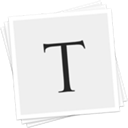 |
Typora | Mac Electron / Atom Shell Windows Linux |
Free | Website | |
| 2 | Zim Alternatives and Similar Software | Mac Windows Linux BSD Mac Windows |
Free | Website | ||
| 3 |  |
Scrivener | Mac Windows iPhone iPad |
Freemium | Website | |
| 4 |  |
FocusWriter | Mac Windows Linux PortableApps.com |
Free | Website | |
| 5 |  |
Joplin | Termux Chrome |
Mac Chrome OS Windows Android iPhone iPad Firefox Linux Android Tablet |
Free | Website |
| 6 | Atom Alternatives and Similar Software | Mac Windows Linux Chrome OS BSD Electron / Atom Shell |
Free | Website | ||
| 7 | Sublime Text Alternatives and Similar Software | Mac Windows Linux |
Commercial | Website | ||
| 8 | Manuskript Alternatives and Similar Software | Mac Windows Linux |
Free | Website | ||
| 9 |  |
CherryTree | Windows Linux PortableApps.com |
Free | Website | |
| 10 | 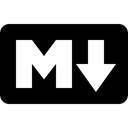 |
Markdown | Discontinued | Mac Windows Linux |
Free | Website |
Top features of Zettlr
• Heading can easily be identified using markdown. Because they contain # at the starting of the headline.
• Editing is one of the best features of Zettlr. You can edit your text in simple and unique formats.
• To make a bold text, you should use (Cmd/Ctrl+B). To make an emphasized text, you should use (Cmd/ Ctrl+I). To create a new link, you should use (Cmd/Ctrl+K). You can insert images also.
FAQs
- What is markdown?
Markdown is a simple mark-up language that uses hashtags(#) to indicate headings of the text.
- What about my privacy? Does Zettlr transfer my data?
Zettlr is first in its privacy. It does not transfer any data. As its function is offline, you need not worry about your privacy.
