 Discontinued CAD modeling and CNC machining solution for the jewelry industry. Created by Autodesk Inc. ArtCAM is a cad/cam software program that’s been designed for artisans instead of engineers. With its powerful and easy-to-use features, it combines a wealth of unique relief-modeling tools and manufacturing technologies into one complete solution for the jewelry industry. With ArtCAM you can both design and manufacture jewelry without the need for any other software.
Discontinued CAD modeling and CNC machining solution for the jewelry industry. Created by Autodesk Inc. ArtCAM is a cad/cam software program that’s been designed for artisans instead of engineers. With its powerful and easy-to-use features, it combines a wealth of unique relief-modeling tools and manufacturing technologies into one complete solution for the jewelry industry. With ArtCAM you can both design and manufacture jewelry without the need for any other software.
1. What is Autodesk ArtCAM?
Autodesk ArtCAM is software for computer-aided manufacturing (CAM) of art and design objects. Its use in the industry is widely spread, for example for engraving or milling on lathes, turning or milling on CNC machines, waterjet cutting plasma cutting, laser cutting wood carving, sculpting, mold making etc.
The goal of Autodesk when creating the program was to offer CAM software with both an easy learning curve and professional capabilities. It turned out that although simple in use, the application has plenty of advanced options that are useful even in industrial production.
2. Why should I use Autodesk ArtCAM
Here are some reasons why you should use AutoDesk ArtCAM:
- · It has capabilities for 2.5D and 3D milling;
- · AutoCAD compatibility;
- · Lower learning curve compared to other CAM programs;
- · Intuitive user interface;
- · It allows users to quickly make parts for their projects by creating toolpaths directly within the CAD system the workpiece is modeled in (AutoCAD). The paths can also be cut on any plane, not just XY-axes.
4. How much does Autodesk Artcam cost
The Price of AutoDesk ArtCam is $3,995. You can download it free for 30 days trial from their official site.
5. Does Autodesk Artcam Work on Windows 10
Yes, the latest version of AutoDesk ArtCam works perfectly with Windows 10 OS. You can download it free for 30 days trial from here
6. How to install Autodesk Artcam
Autodesk is compatible with Windows XP, Vista, Windows 7 and 8 (32-bit or 64-bit). If you want to run the software on your computer then first remove any previous version of AutoCAD or art cam if there are any installed on your system. Download the setup file (for personal use only) which is compressed, so first extract it using WinZip, WinRAR etc., Then install the software either by running the downloaded “setup.exe” file or by opening the setup directly from your hard disk drive after finishing installation copy the crack file in the installed directory.
7. What are the drawbacks of using Autodesk ArtCAM
The drawbacks of using AutoDesk ArtCAM are listed below
– ArtCAM is not compatible with Corel Draw and Corel Photo-paint programs. But you can use the following workaround to solve this problem: open Corel Draw or Corel Photo-Paint then copy an image onto ArtCAM canvas. Save the file. Then open Corel Draw or Corel Photo-Paint again (do not try to save) then go to Open > File menu and select the image you just copied in ArtCAM. The above workaround helps when working with images created in Corel Draw or Corel Photo-Paint which need editing in Autodesk ImageStudio, where you can only edit the original images.
– When you work with VectorLines in ArtCAM, you always need to use contour editing tools for lines that are not quite accurate at the corners. This is because VectorLines cannot be corrected by dragging control points or vertices. You can choose whether you prefer to do this time-consuming process manually or automatically (i.e. spending more time but getting better results).
– ArtCAM lacks some other features available in other CAM software packages such as Autodesk Cimmetry Solutions’ Mastercam, It could only import DXF and HPGL/2 files, while competitors like Mastercam can handle many file formats including STL. Autodesk has added new importing capabilities in Version 9 of ArtCAM.
Find Top 10
Autodesk ArtCAM
Alternatives
| # | Image | App Name | Features | Platforms | Price | Website Link |
| 1 |  | Carveco | Windows | Commercial | Website | |
| 2 |  | ARTCLIP-3D | Windows | Commercial | Website | |
| 3 |  | Rhinojewel | Windows | Commercial | Website | |
| 4 | 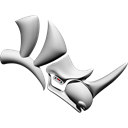 | Rhinoceros | Mac Windows | Commercial | Website | |
| 5 |  | Jewelry CAD Dream | Windows | Commercial | Website | |
| 6 |  | MoI – Moment of Inspiration | Mac Windows | Commercial | Website | |
| 7 | 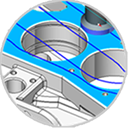 | SprutCAM | Windows | Commercial | Website | |
| 8 |  | Vectric Aspire | Windows | Commercial | Website | |
| 9 |  | 3Design CAD | Mac Windows | Commercial | Website | |
| 10 |  | JewelCAD Pro | Windows | Commercial | Website |
