Alternatives to KeeWeb for Windows, Mac, iPhone, Android, Linux, and more. Filter by license to discover only free or Open Source alternatives. This list contains a total of 25+ apps similar to KeeWeb. Web and desktop password manager compatible with KeePass. If you’re looking for more info about KeeWeb like screenshots, reviews, and comments you should visit our info page about it. Below you find the best alternatives.
KeeWeb: The Best Password Manager
Passwords are an important aspect of your online presence. Your information is protected by a password that ensures that it does not fall into the wrong hands or be misused by any means. A strong password keeps your data protected. But as it is human nature, we tend to forget things; and something as small yet complex as a password is prone to be forgotten. We use passwords once in a while, so it is not something that always stays in your mind.
Nowadays there are passwords for literally everything. You have to remember the different passwords for your Google account, Facebook account, Instagram account, etc, and the most important, your bank account, and cards. Remembering so many passwords is difficult and hence, using a password manager saves you from the worry of forgetting your important passwords. A password manager will help you store information about your various accounts across many platforms so that you can refer to it or auto-type the information on the webpage.
What is KeeWeb?
Keeweb is a free and open-source password manager which has a web version and a desktop app. It is completely free to use and works as an app that can store all your important information for you to access it easily, whenever you need it. It is compatible with KeePass and its underlying file format is KDBX, which stands for the KeePass database file. It can be synced with a cloud as well. The benefit of using such an app is that you do not have to remember multiple passwords for various accounts, you just have to remember the password that locks the data stored on KeeWeb. It is written in JavaScript and uses WebCrypto and WebAssembly to work with password files directly in the browser, without uploading them to a server.
Find Top 10
KeeWeb Alternatives and Similar Software
Alternatives
| # | Image | App Name | Features | Platforms | Price | Website Link |
| 1 |  |
KeePassXC | Mac Windows Linux |
Free | Website | |
| 2 |  |
Buttercup | Chrome | Mac Brave Windows Android iPhone Firefox Linux |
Free | Website |
| 3 |  |
Enpass | Windows S Mac Chrome OS Windows Android iPhone Blackberry iPad Linux Windows Phone Android Tablet |
Freemium | Website | |
| 4 |  |
Keepass2Android | Android Tablet Android |
Free | Website | |
| 5 |  |
1Password | Web Chrome |
Mac Safari Windows Android iPhone Apple Watch Vivaldi Browser Opera Firefox Android Tablet Yandex.Browser iPad |
Commercial | Website |
| 6 |  |
Bitwarden | Web Chrome Tor Browser Bundle Microsoft SQL Server |
Safari Vivaldi Browser Opera Linux iPad Mac Android iPhone Self-Hosted Microsoft Edge Android Tablet Mono Brave Windows Firefox |
Freemium | Website |
| 7 | 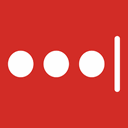 |
LastPass | Maxthon Web Chrome S60 |
Internet Explorer Vivaldi Browser Opera Linux iPad Mac Android iPhone Microsoft Edge Windows Phone Android Tablet Windows Blackberry BSD Firefox |
Freemium | Website |
| 8 |  |
KeePassX | Discontinued | Mac Windows BSD Linux |
Free | Website |
| 9 | KeePass Alternatives and Similar Software | Mac Windows Linux BSD PortableApps.com Mac |
Free | Website | ||
| 10 |  |
KeePassDroid | Android Tablet Android |
Free | Website |
URL: keeweb.info
Developer: Dimitri Witkowski
Features of KeeWeb:
- Works cross-platform, i.e. it can be operated on Linux, Mac, Android, iOS, Windows, etc.
- It can be used offline as well
- It supports multiple files and can search all files with one entry
- You can drag and drop files directly to the app
- You can hide important files when needed, they will be stored in a more secure manner
- It can be synced with Dropbox, Google Drive or OneDrive
- You can view all the changes you have made in the history
- You can generate passwords of desired lengths using the desired symbols
FAQs:
- Where can I use KeeWeb?
There are two ways of using KeeWeb, through the web app or by installing it on your desktop.
- Can it be used on a mobile?
Yes, KeeWeb can be used through your mobile browser as well.
- How to update the app?
You do not need to update the app, it auto-updates.
- Can you attach images?
Yes, you can upload images to the web app and click on it to view whenever needed.
- Is the app free to use?
Yes, this is a free and open-source app. There is no demo or trial period and is completely free to use.
