 Snipboard (previously known as Snaggy) is an image host that lets you quickly paste and share… Created by Snipboard LLC Snipboard (previously known as Snaggy) is an image host that lets you paste images from your clipboard directly online. It is optimized for a quick workflow: images can be pasted in one step, and the share URL immediately copied. Snipboard also has a simple built-in editor you can use before you share your image. There is a paid version that allows for ad-free sharing, unlimited image expiration dates, and increased image quality.
Snipboard (previously known as Snaggy) is an image host that lets you quickly paste and share… Created by Snipboard LLC Snipboard (previously known as Snaggy) is an image host that lets you paste images from your clipboard directly online. It is optimized for a quick workflow: images can be pasted in one step, and the share URL immediately copied. Snipboard also has a simple built-in editor you can use before you share your image. There is a paid version that allows for ad-free sharing, unlimited image expiration dates, and increased image quality.
Information You Need To Know About Shipboard App
This is the best and easy way to share your screenshot and images with anyone you want. The app name was Snaggy, but now the company changed the name and added new features in it to use in modern life very easily. It is specially designed to take screenshots while working. It is the best way to take which you can store your screenshot easily and send it to anyone. All features come together only in one app. When you want to take a screenshot then you have to pay some keys in the keyboard then your computer screen screenshot will be taken. In Windows, the keys are different, and in Mac also the keys are different. So before downloading the app, see how it works and what are the keys for your device. You can take screenshots by pressing the key on the keyboard. The key is PrtScr. It is located on the right side of the keyboard on top. You just have to press the key, and you can save it in the clipboard by pasting it by Ctrl + V.
Find Top 10
Snipboard
Alternatives
| # | Image | App Name | Features | Platforms | Price | Website Link |
| 1 |  |
ShareX | Chrome | Windows Firefox |
Free | Website |
| 2 |  |
Lightscreen | Windows Linux PortableApps.com |
Free | Website | |
| 3 |  |
CloudApp | Web Jira Zendesk Trello |
Mac Windows |
Freemium | Website |
| 4 |  |
Snagit | Mac Windows |
Commercial | Website | |
| 5 |  |
Evernote Web Clipper | Web Chrome |
Internet Explorer Safari Opera Firefox Microsoft Edge |
Free | Website |
| 6 | 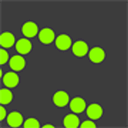 |
Greenshot | Mac Windows |
Freemium | Website | |
| 7 |  |
LightShot | Chrome | Mac Wine Windows Firefox |
Free | Website |
| 8 |  |
PicPick | Windows PortableApps.com Software as a Service (SaaS) |
Free Personal | Website | |
| 9 |  |
Screenpresso | Windows | Freemium | Website | |
| 10 |  |
Imgur | Web | Mac Windows Android iPhone BSD WordPress Firefox Linux |
Free | Website |
Features of Snipboard App
- When you start using the app, you have to create a new account for yourself. In that, you will manage your pictures like old and new pictures.
- It comes with the feature of crop and edits your images. The editor is built-in. The editor is very easy to use; you can understand everything just by seeing the editing menu.
- This app is designed for users to use it fast. The app is very fast; you just have to press the keys, and the screenshot is taken very quickly.
- There are no ads in between while you send the image to anyone.
- If you are a pro user in the app, then you will have a benefit of no expiration of pictures. This the best way is not to lose your pictures.
- Pro users can take pictures in high quality. Your image will be proper and clear.
Frequently asked questions.
- How should I get rid of ads in between?
You have to sign up in Snipboard for Pro users. When you have a pro account, then you will not get any ads in between and in also while sending the images to anyone. If your image has been viral means the views are gone upto 10,000, then it will have ads.
- How can I delete my any image?
In your profile page, the app will keep all your pasted pictures which you have pasted before. And you want to delete the picture, so you have to click on the trash button to delete it.
- For how much time my image will be in the app?
The images will be in your app. But you have to see the image once in a year. Because if you do not see the image once in six months, then it will automatically delete it. If you are probably user, then you will have lifetime storage.
