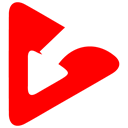 The best one-click YouTube downloader serving you with options of either MP3 or MP4 downloads at… Created by Viddly Inc Download and Convert YouTube videos for free with Viddly. Viddly offers the fastest way to save YouTube videos up to 8K quality in a wide range of formats, such as MP4, MP3, AAC, 3GP, WEBM, and more, for free! A fast and light-weight app with a built-in search that also allows for full playlist downloading with one-click.
The best one-click YouTube downloader serving you with options of either MP3 or MP4 downloads at… Created by Viddly Inc Download and Convert YouTube videos for free with Viddly. Viddly offers the fastest way to save YouTube videos up to 8K quality in a wide range of formats, such as MP4, MP3, AAC, 3GP, WEBM, and more, for free! A fast and light-weight app with a built-in search that also allows for full playlist downloading with one-click.
Viddly: The Best Youtube Downloader
The internet has given us many things, the ability to download things being one of them. With an array of files available on the internet, the most commonly consumed files are videos and audios. Since the internet can be an expensive resource to access, some people prefer downloading these files on their devices so that they can enjoy them even when they are offline. The most popular way of watching videos and listening to music is through YouTube. Youtube has a wide variety of videos that are uploaded by various users and creators.
While the platform offers many videos for your viewing pleasure, these video files cannot be downloaded to your device directly. You will have to be online in order to access videos on YouTube. But what if you want to watch the video when you’re offline? This is possible by using a converter. A YouTube converter allows you to download YouTube videos by converting the URL and making the file available in various formats for you to download. One such converter is Viddly.
What is Viddly?
Viddly is a YouTube converter that allows its users to download files in MP3 and MP4 formats. You can download and convert YouTube videos for free by using Viddly. It is one of the best one-click YouTube downloaders. Viddly offers download of video quality up to 8k in many formats such as MP3, MP4, AAC, 3GP, WEBM, and more.
Created by: Viddly Inc.
Launched in: August 2019.
Country of origin: Austria.
Find Top 10
Viddly
Alternatives
| # | Image | App Name | Features | Platforms | Price | Website Link |
| 1 | youtube-dl Alternatives and Similar Software | Mac Windows Linux BSD PC-BSD |
Free | Website | ||
| 2 | Video-dl Alternatives and Similar Software | Mac Windows Linux Online Android iPhone Android Tablet iPad Self-Hosted Apple TV |
Free | Website | ||
| 3 | SaveFrom.net Alternatives and Similar Software | Windows Online Internet Explorer Google Chrome Safari Yandex.Browser Opera Opera Next Firefox |
Free | Website | ||
| 4 |  |
4k Video Downloader | Windows | Freemium | Website | |
| 5 |  |
Freemake Video Converter | Bundleware | Windows | Freemium | Website |
| 6 | Video DownloadHelper Alternatives and Similar Software | Mac Windows Linux Google Chrome Firefox |
Free with limited functionality | Website | ||
| 7 |  |
Freemake Video Downloader | Bundleware | Windows | Free Personal | Website |
| 8 | ClipGrab Alternatives and Similar Software | Mac Windows Linux |
Free | Website | ||
| 9 |  |
Youtube Video and Audio Downloader | Mac Windows Firefox Linux |
Free | Website | |
| 10 | Youtube-DLG Alternatives and Similar Software | Windows Linux wxPython |
Free | Website |
Features of Viddly:
- Fast and easy to use
- Allows download in many formats
- Has built-in search feature, so the video can be downloaded without opening YouTube
- Can download the full playlist just with a click
- Convert files on your hard drive in any popular format
- Supports Full HD, 4k, and 8k videos
- Can be used free of cost
- Paid membership has access to all kinds of formats and various features
FAQs:
- Which video formats and resolutions can Viddly convert?
Viddly can download videos in resolutions up to 1080p in the Free version. In the Plus version, there is no limit on the resolution. 360 and 60fps videos are also supported. Additionally, you can also convert the videos you download to MP4, WebM, 3GP, and AVI.
- Can I download YouTube video live streams?
In the free version of Viddly, you can download up to 5 minutes of the live stream. In the Plus version, there are no time restrictions.
- Which audio formats and bitrates can Viddly convert?
Viddly can download just the audio of a video in bit rates up to 128 kbps in the free version. In the Plus version, you can get better quality audio with bit rates up to 192 kbps. You can convert videos to MP3, AAC, and Vorbis formats.
- How can I transfer the downloaded files to my phone?
For this, it is recommended to set up cloud storage such as DropBox or Google Drive and set the download directory to the cloud. That way you can access the files both on your pc and your phone.
Reasons why Youtube-DLG is a good alternative to Viddly
- It’s free
- It downloads only the video content
- There is no waiting time for the download
- It downloads high quality videos
- It can be used on mobile devices
- Downloading videos is easy
Reasons why ClipGrab is a good alternative to Viddly
- It isn’t arbitrarily removed from the App Store
- You can use it on your phone
- You can download videos without an internet connection
- It’s free
- It is very easy to use
- The video quality is not too bad
Reasons why Freemake Video Downloader is a good alternative to Viddly
- Freemake Vidler has a simpler interface
- Freemake’s download speed is faster
- Freemake Video Downloader is free
- Freemake Video Downloader accepts PayPal
- Freemake Video Downloader does not have ads
Reasons why 4k Video Downloader is a good alternative to Viddly
- Downloading YouTube Videos is easier
- It’s free to download videos from any site
- You can download the videos in 4K resolution
- There are no ads on the site
- It downloads a video instantly
Reasons why SaveFrom.net is a good alternative to Viddly
- SaveOn has an easier to use interface
- SaveOn is less buggy
- SaveOn offers more download formats
- SaveOn is more reliable
- SaveOn is free of charge
- SaveOn can download videos from all sources
